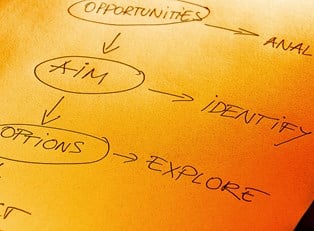When it comes to Project Management, you want as much flexibility while organizing your project as possible. The most popular type of project management tools that project managers use are software suites to help them navigate and organize their projects. With hundreds of different software packages available for you to use, it can be difficult to navigate which program is best, particularly for your particular project. If your company or sponsor is offering you the opportunity to choose the software to use, there are a number of factors to consider to make sure that you pick the best project management tool for your needs.
- What do you hope to accomplish with the software?
Different software programs are designed for different uses. As helpful as it might be to have one program that works for every project, it also wouldn’t give very much flexibility and specialization. In reality, there are many different programs with different capabilities, so it’s important for you to decide what you need the software for. If you need the software for collaboration, then keep in mind that your team members have to be comfortable using the software for it to be efficient. Searching for a software program that’s user friendly can be as important as the features it offers. - How many people need to use the software?
There are many different programs that companies can buy licenses for when you have a big project, but there are also software programs available just for one person, like the manager. When you’re researching, most comparison websites will distinguish between “single-user,” “small-medium businesses,” and “big enterprises.” This is important to pay attention to, because there’s no reason to potentially pay for a program that has way more capabilities than you need. - Is there specialized software for your sector?
Project management is a very general job description that actually covers many fields. There are numerous software programs that are designed for all types of projects, but there are other software programs that are designed for specific sectors, like Information and Technology. Specialized software can be helpful because the software can be more detailed and specific to your project. - What are the software’s capabilities?
Software programs have a range of functions that may be included, but they aren’t all alike. Options available are capabilities like collaborative software, issue tracking, scheduling, reporting, analysis, document management, and the list goes on. Again, make sure you know what your needs are and pay attention to what different programs offer. Another important distinction is between web-based and desktop-based programs. - How much does it cost?
There are many free applications available for groups to use, so don’t immediately assume that you need to buy licenses for a software program. If the ability to collaborate on documents is what you need, Google docs may be as effective as any software program that you buy.