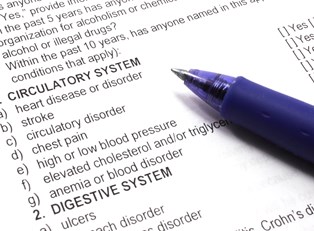If you've dipped your toes into the vast ocean of web development, chances are you've encountered CSS—the language responsible for styling the visual elements of websites. While CSS is powerful in its own right, managing stylesheets for larger projects can quickly become overwhelming. Enter SaSS, a friendly companion that simplifies CSS authoring and makes styling a breeze, even for beginners.
What is SaSS?
At its core, SaSS (Syntactically Awesome Style Sheets) is a preprocessor scripting language that extends CSS with handy features and shortcuts. Think of it as CSS with superpowers—it adds functionality that makes styling more efficient and enjoyable.
Why Should You Care About SaSS?
Imagine you're building a website with a dozen different shades of blue scattered throughout your stylesheet. With regular CSS, changing all those shades would mean tediously searching and replacing each instance. But with SaSS, you can define variables for colors, making updates as simple as tweaking a single value.
Similarly, SaSS allows you to nest your CSS rules, mirroring the structure of your HTML. This makes your stylesheets more organized and easier to read, especially when dealing with complex layouts.
Getting Started with SaSS
To start using SaSS, you'll need to install it on your computer. Fortunately, there are many tools available to help you set up SaSS with minimal fuss. One popular option is using a task runner like npm (Node Package Manager) or a build tool like Gulp or Webpack.
Once SaSS is installed, you can create a .scss file—a SaSS file where you'll write your styles. You can then use SaSS features like variables, nesting, mixins, and more to streamline your CSS workflow.
Key SaSS Features Explained
-
Variables: Think of variables as containers for values you want to reuse throughout your stylesheet. For example, you can define a variable
$primary-colorand use it wherever you need that color in your styles. -
Nesting: Nesting allows you to nest CSS rules inside one another, making your styles more readable and maintainable. For instance, instead of writing
.container .header h1, you can nest your selectors like so:.container { .header { h1 { ... } } }. -
Mixins: Mixins are reusable blocks of CSS that you can include wherever you need them. They're handy for applying complex styles or browser-specific prefixes without repeating yourself.
-
Partials: SaSS allows you to break your stylesheets into smaller, more manageable files called partials. This modular approach makes it easier to organize your code and reuse styles across different parts of your project.
-
Imports: With SaSS you can import other SaSS files into your main stylesheet, allowing you to organize your code into logical modules and maintain a clean directory structure.
The Importance of Mixins
Mixins are like magical spells for your stylesheets. They allow you to encapsulate groups of CSS declarations into reusable blocks, which you can then include wherever needed. This not only saves you from repetitive typing but also ensures consistency across your styles.
Let's say you often use a particular set of styles for creating rounded buttons. Instead of writing those styles over and over again, you can define a mixin called button that contains all the necessary CSS properties. Then, whenever you need to create a button, you simply include the button mixin, and voila! Your button styles are applied instantly.
Imports and Partials: Keeping Things Organized
As your project grows, so does the complexity of your stylesheets. To prevent your styles from turning into an unruly mess, Sass offers a handy feature called imports, along with the concept of partials.
Partials are Sass files that contain snippets of CSS code meant to be included in other Sass files. They're named with a leading underscore, like _variables.scss or _mixins.scss. By breaking your stylesheets into smaller, more focused partials, you can maintain a cleaner directory structure and improve code organization.
Once you have your partials set up, you can use the @import directive to include them in your main Sass file. Sass will then compile all the imported partials into a single CSS output file, ensuring that your styles are applied seamlessly across your project.
SaSS may seem like a daunting new tool at first, but once you get the hang of it, you'll wonder how you ever lived without it. Its intuitive syntax and powerful features make CSS authoring more efficient and enjoyable, even for beginners. So, if you're ready to take your styling skills to the next level, dive into SaSS and unleash your creativity. With SaSS by your side, styling websites has never been easier—or more fun!